Some of you may have noticed that Mozilla recently started releasing the beta of Firefox 5.0 into the wild. As with every new version of Firefox, that means its time for us to update Notable's plugin to be compatible with the latest version.
Grab the new Firefox Notable PluginFor those of you who are new to Notable, here are some tips to help get you started:
Two Ways to Capture a Screenshot

The Firefox plugin captures a full-page screenshot of the active tab in your browser. You can capture the screenshot either by clicking on the "N" button in your Firefox toolbar or by pressing "Control+Shift+C" from within your browser.
Tip: When you first install the Firefox plugin, add the button to your toolbar by right-clicking on it and selecting "Customize. . ."
The Firefox Capture Queue
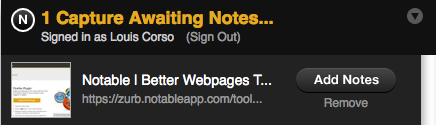
Unlike the other versions of our plugin, Firefox utilizes a capture queue system to house your newly captured posts until you are ready to work with them. The capture queue lives in your status bar; click the "Add Notes" button next to the capture you'd like to work with to upload it to your Notable account.
Tip: Your Firefox add-on bar must be visible for the capture queue to work properly. To make it visible, go to "View -> Toolbars -> Add-on Bar".