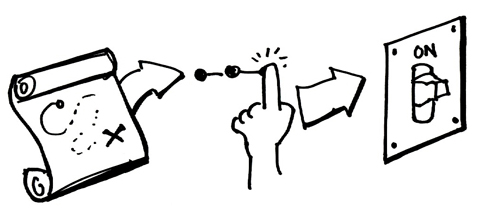
Lets face it, it's really hard to convert your traffic into paying customers. Many folks have turned to advertising because they have no means of taking money directly from their site visitors. As Konstantin Guericke said at one of our soapboxes: "If Gap can figure out how to take money from the customers on my site by advertising but I cannot, there's something wrong here."
We've achieved a 10% conversion rate with Verify in the first month after launch. That is 10% of everybody who signed up on our site actually paid us money for a plan. This was phenomenal. Since then the conversion has crept up significantly. We had many questions from people on how we achieved this goal. So let's just jump right into it and focus on the main points, we'll try to keep it brief.
1. Create a Customer Lifecycle Map
This is dead simple. What are the actions your customers must complete to generate revenue? What actions do they have to take to stay engaged with the tool after they pay you? What persuades them to take those actions? Map out the entire process your customers take; from finding out about your tool to converting and staying engaged. At every action point ask yourself why the customer will be take the next step. The idea is to better understand the customer and why they would go on to the next step in your conversion funnel. Here is an example of our lifecycle map for Notable.
2. Create a Touch Point Map
We have written a post before about how to create a customer touch point map. You now know what the customer should be doing to convert. Next is the why. The idea is very simple: figure out what drives a customer to behave a certain way. All you need to do is observe someone using your product, map out important moments on a piece of paper and then try to identify where customers might struggle and fall out of your conversion funnel. After this exercise you should have a good idea as to why your customers would give you money for your product.
3. Nail the Triggers
By this point you know what the customer has to do at every moment in the life cycle and why they will do it. This next step is to actually building the correct triggers into the app to correspond to the reasons why people will upgrade from the above two steps. This is absolutely crucial to not frustrating your customers and having them understand the value before they click the Upgrade button. The value of the upgrade button has to be crystal clear for the customer. We got our triggers dead on with Verify:
- Free accounts let you create and run as many tests as you want but you cannot view more that 5 responses. Clear trigger to upgrade, "I want to see the results!"
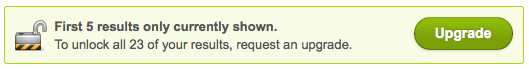
- The Plus account lets you see responses but you cannot view demographics. Again there is a clear trigger to upgrade, "I want to see the demographics report!"
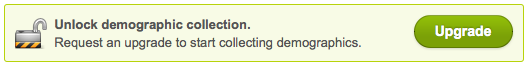
- The Plus account lets you create all the tests but you cannot link the tests together into one. Again there is a clear trigger to upgrade, "I want to link my tests together!"
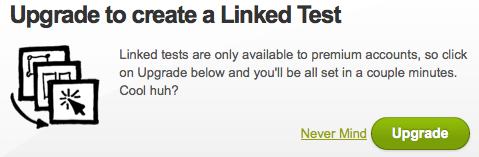
We promised to keep this short and sweet so we'll cut it off here. The next steps involve keeping your eye on that conversion metric and making sure your retention stays high. We'll cover the retention of a product in a future post.