
Introducing our latest app, Parade: a simple way to schedule your Flickr uploads and build your audience.
At ZURB, we know how important it is for a company or freelancer to communicate their ideas and personality online. We like to post one or two photos at a time, when we have something interesting that might
illustrate our process, our
office culture, an
event we're hosting, or even the occasional
office dog. It's a great way to share what's going on in our office, even if we don't have time to post about it.
But it's not easy to maintain and curate a photo stream over time. That's why we created Parade: an easy way to schedule your photos and build your audience.
How does it work?
Using Parade is like putting your Flickr stream on autopilot. With Parade, you can upload your photos, add titles, descriptions, and tags, just like on Flickr - but you get to decide when they go online. Just tell us the date and time, and we'll send them to Flickr for you.
To make life even easier, you can even connect your Twitter account - just tell us the message you'd like to post for each photo, and we'll tweet out the photo URL and message when your photo goes online.
Getting started with Parade is easy: the first time you log in, we'll ask you about your Flickr and Twitter accounts, and then you're set! From then on we'll save your info (as long as you'd like us to).
Next, just choose some photos for upload, adjust the photo info if you'd like, write a tweet (if the spirit moves you), and your photos are ready to go. We'll send you an email when your photo's been sent to Flickr, so you can go pay it a visit.
Check it out
So give Parade a try at
paradeapp.com, and let us know what you think. It's been really useful for us, and we bet you'll think it's awesome too.
Put your photos on Parade »
 Introducing our latest app, Parade: a simple way to schedule your Flickr uploads and build your audience.
Introducing our latest app, Parade: a simple way to schedule your Flickr uploads and build your audience.
 Dante celebrates Halloween at ZURB
Dante celebrates Halloween at ZURB
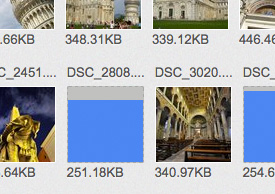 Uploading is easy
Uploading is easy